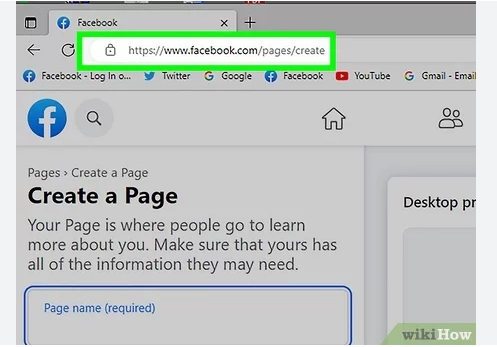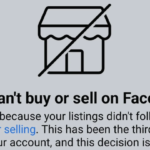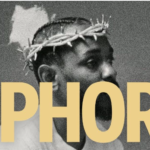Establishing a new Facebook page can serve as an effective method for promoting your business, brand, or personal initiative. Facebook pages provide a valuable platform for reaching a wider audience, disseminating updates, and interacting with followers. This guide will outline the detailed process for setting up an additional Facebook page.
Set Up a New Facebook Page
Setting Up a New Facebook Page
To begin, access your Facebook account by logging in with your credentials. It is essential to be logged in to initiate the process of creating a new page.
Once you are logged in, locate the menu icon, represented by three horizontal lines, situated in the upper right corner of the Facebook interface. By clicking on this icon, a dropdown menu will appear, from which you should select the ‘Pages’ option. This action will direct you to the Pages section, where you can manage your current pages and initiate the creation of a new one by clicking on the ‘Create New Page’ button.
ALSO READ:Why Did I Get Banned from Facebook Marketplace?
Filling Out Page Information
Page Title Assign a title to your new page that accurately represents your brand, organization, or the intended function of the page. It is important to select a name that resonates with your audience and conveys the essence of your identity.
Category Selection Choose a category that most appropriately characterizes your page. Facebook offers a range of categories, including Local Business, Brand, and Public Figure, among others. You have the option to select up to three categories to enhance the visibility and relevance of your page. Additionally, provide a succinct description that encapsulates the essence of your page, outlining what visitors can anticipate. Finally, upload a profile picture and cover photo that are not only high in quality but also pertinent to your page’s theme, as these visuals play a crucial role in establishing your brand’s identity.
Customizing Page Settings
It is essential to establish a distinctive username for your page, as this will form part of the page’s URL, facilitating easier discovery and tagging by users. A unique username not only enhances the visibility of your page but also contributes to a more professional online presence.
Incorporating contact details, including an email address, phone number, and website, is crucial for enabling visitors to connect with you effortlessly. Additionally, selecting an appropriate call-to-action button that reflects the objectives of your page—such as ‘Contact Us,’ ‘Shop Now,’ or ‘Sign Up’—can significantly enhance user engagement. Furthermore, providing supplementary information like business hours and location will help create a comprehensive profile for your page, ensuring that potential customers have all the necessary details at their fingertips.
ALSO READ:Can You Sell Tickets on Facebook?
Adding Content to Your Page
Begin by crafting your inaugural post, which may serve as an introduction to your page, a welcoming note, or any pertinent content designed to captivate your audience. This initial communication is crucial for establishing a connection with your followers and setting the tone for future interactions.
Enhance your posts by incorporating photos and videos, as these visual elements significantly boost engagement and attract greater attention. Additionally, consider inviting your friends and followers to like and follow your new page, thereby fostering an initial audience and increasing your visibility. Utilizing Facebook’s scheduling feature will also allow you to plan and organize your content in advance, ensuring a steady stream of posts that keeps your audience engaged.
Managing Your Facebook Page
Utilize Facebook Insights to monitor the performance of your page effectively. This analytical tool offers essential information regarding audience engagement, reach, and various other metrics, enabling you to refine your content strategy for better results.
Actively engage with your audience by responding to comments, messages, and reviews in a timely manner. This interaction not only strengthens relationships but also cultivates a dedicated following. Additionally, ensure that you post regular updates to keep your audience informed and engaged, as consistency plays a crucial role in sustaining interest and expanding your page’s reach. Consider leveraging Facebook Ads to enhance your page’s visibility and attract a wider audience through paid promotions.
Conclusion
Creating a new Facebook page is a straightforward process that can significantly benefit your business or personal brand. By following the steps outlined in this guide, you can effectively establish a strong online presence, connect with your target audience, and achieve your marketing goals. Remember to consistently engage with your followers, share valuable content, and utilize Facebook’s tools to maximize your page’s potential.
ALSO READ:How to Post in Many Groups on Facebook
FAQS
Can I have multiple pages on my Facebook account?
Yes, you can create multiple pages from one Facebook account. Facebook allows users to create and manage multiple business, community, or personal pages from the same account.
Can a Facebook business page create another page?
Click Pages from the Accounts tab. Click + Add. Select Add an existing Page from the drop-down menu. You can also click Create a new Facebook Page to set up a new business Page.
How to make a Facebook page a business page?
Along the upper bar of your Facebook page, next to the search bar, it lists your name, “Home,” “Find friends,” and “Create.” Click the “Create” tab. From there, you will be led to a page that asks you to “Get Started” with either a Business or Brand page or Community or Public Figure page. Select “Business or Brand.”
Can I link 2 Facebook pages?
If you have Facebook access to a Page, you can switch into your Page and request to merge two Pages on Facebook. If you have task access to a Page, you can’t merge Facebook Pages. If your Pages can be merged, your Page followers and check-ins from profiles will be combined.
Can I have 2 Facebook pages with the same email?
Additionally, you can only create an account for one Facebook account per email. Since each account belongs to one person, we require everyone to use their authentic name on their account. This way, you always know who you’re connecting with. Learn more about our name policies.