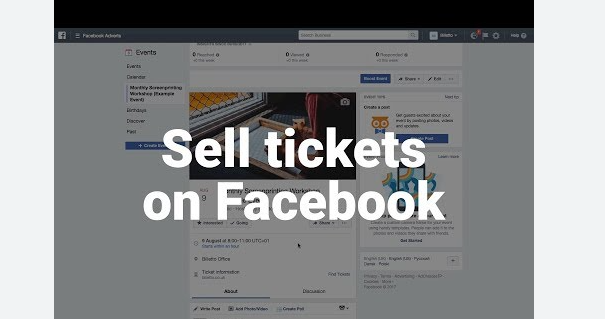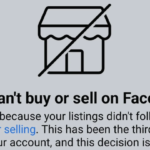Facebook serves as a multifaceted platform that enables users to connect, share, and participate in a wide range of activities, including the buying and selling of goods. A common inquiry pertains to the possibility of selling tickets on Facebook. This article delves into the procedures and regulations associated with ticket sales on the platform, aiming to facilitate a seamless and effective experience for users.
Leveraging Facebook for Ticket Sales: A Comprehensive Guide
Selling Tickets on Facebook Marketplace
Facebook Marketplace serves as a practical platform for local transactions involving a variety of items, including tickets. To effectively sell tickets on this platform, one should begin by creating a listing. This involves navigating to Facebook Marketplace and selecting the “Create New Listing” option, followed by choosing “Item for Sale.” It is crucial to provide comprehensive details regarding the tickets being offered.
In addition to creating the listing, it is important to include vital information such as the event title, date, location, seat numbers, and ticket pricing. Providing clear and precise details will help attract potential buyers. Enhancing the listing with high-quality images of the tickets is also recommended; for electronic tickets, screenshots or confirmation emails can be uploaded. Furthermore, conducting research on similar ticket prices will assist in setting a competitive price, thereby increasing the chances of a swift sale. Engaging with potential buyers through prompt responses and effective communication will facilitate a successful transaction.
ALSO READ:Remote Control of the Service Disconnecting Means
Using Facebook Events to Sell Tickets
A highly effective method for selling tickets on Facebook involves utilizing the Facebook Events feature. This tool enables users to create an event and facilitate ticket sales directly from the event page. To begin, one must access the “Events” section on Facebook and select “Create Event.” It is essential to complete the event details, which should include the event’s name, date, time, and location.
Following the creation of the event, it is important to include ticket information in the designated section by providing a link that directs potential buyers to a ticketing platform, such as Eventbrite, or to a dedicated website for ticket sales. To enhance visibility and attract more attendees, promote the event by sharing it on your timeline, within relevant groups, and among friends. Additionally, maintaining engagement with attendees through the event page is crucial; this can be achieved by posting updates, responding to inquiries, and sharing further details about the event.
Guidelines and Best Practices
When engaging in ticket sales on Facebook, it is crucial to adhere to established guidelines and best practices to facilitate a seamless and legitimate transaction. It is important to maintain transparency regarding ticket specifics, including any associated fees or restrictions, as buyers value honesty and comprehensive information.
Additionally, employing secure payment methods such as PayPal, Venmo, or Facebook’s own payment system is advisable to safeguard both parties involved. Vigilance against potential scams is necessary; verifying the authenticity of buyers prior to finalizing the transaction is essential, and any suspicious behavior should be reported to Facebook. Furthermore, articulating a clear refund policy in the event of cancellations or other complications will foster trust among prospective buyers.
Conclusion
Facebook, a versatile platform, offers multiple avenues for ticket sales. Whether you’re using Facebook Marketplace for local transactions or leveraging Facebook Events to create and promote events, understanding the platform’s features and adhering to best practices is key. By providing detailed listings, engaging with potential buyers, and prioritizing secure payment methods, you can successfully sell tickets on Facebook while ensuring a positive experience for both buyers and sellers. Remember, transparency, clear communication, and a commitment to fair practices are essential to building trust and fostering a thriving online marketplace.
ALSO READ:What Does the SWC Jack on a Car Radio Mean?
FAQ’s
Does Facebook allow you to sell tickets?
Selling tickets on Facebook Marketplace when partnering with specific ticketing providers is possible. People can only purchase tickets on Marketplace in the U.S. and through the Facebook mobile app; purchasing is unavailable on the desktop or mobile site.
What is not allowed to sell on Facebook Marketplace?
No item for sale: Anything that isn’t a physical product for sale shouldn’t be listed on the Marketplace. For example, “in search of” posts, lost and found posts, jokes and news aren’t allowed. Services: Selling services (example: house cleaning) on Marketplace isn’t allowed.
Is Facebook Marketplace safe for tickets?
Facebook Marketplace doesn’t directly guarantee authenticity. It’s crucial to follow safe transaction guidelines, inspect seller profiles carefully, ask clarifying questions, and choose payment methods with buyer protection.
Can you submit a ticket to Facebook?
If you need support for your Facebook account, visit the Facebook Help Center. Admins who have permissions to contact support in Admin Center can’t raise a ticket.
Where is the best place to sell concert tickets?
Up until a few years ago, StubHub and Ticketmaster were the only two major resale sites. Now, Vivid Seats, SeatGeek, Gametime, and other ticket resale sites have gained popularity
Does Facebook allow you to sell?
You can sell something on Facebook through Marketplace, buy and sell groups or on a Page. You may also be able to offer shipping depending on where you live. You can also set up a shop on Facebook. Learn more about how to set up a shop in the Facebook Business Help Center.
What content is prohibited on Facebook?
The following behavior isn’t allowed on Facebook: Posting things that don’t follow the Facebook Community Standards (example: threats, hate speech, graphic violence). Using Facebook to bully, impersonate or harass anyone. Abusing Facebook features (example: sending friend requests to many people you don’t know).